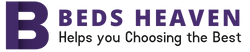Last updated on November 19th, 2023 at 07:37 am
Learn the mystery behind your Sleep Number bed’s data woes, and uncover practical solutions to keep your sleep tracking on track. Uncover the secrets to a more restful night’s sleep. Why is My Sleep Number Not Recording Data
Introduction
Quick Links
A Sleep Number bed is often a top choice for a restful night’s sleep due to its adjustable firmness and advanced technology, which promises to deliver optimal comfort. However, when the sleep data from your Sleep Number bed does not seem to be recorded accurately or at all, what do you do? This article examines the common issues and solutions for the issue of “Why is my Sleep Number not recording data?”
The Basics: Understanding Sleep Number Technology
In order to conduct troubleshooting on Sleep Number beds, you must understand how they record data. The bed uses sensors and technology to track your sleep pattern, allowing you to gain valuable insight into your sleep quality. Your movements, heart rate, and breathing can be tracked, giving you valuable insight into how well you are sleeping.

Why is My Sleep Number Not Recording Data?
Sensor Placement
It is important to ensure that your Sleep Number bed is correctly positioned to accurately record data. Ensure that the sensors are positioned securely beneath your mattress, and that no obstructions are present.
Connectivity Issues
It may be necessary to check your WiFi and Bluetooth connectivity. Ensure your Sleep Number bed is connected to Wi-Fi and Bluetooth. Resetting your router or re-establishing the connection may resolve the issue.
Software Updates
The Sleep Number app must be updated to ensure smooth data recording. Check for updates in the Sleep Number app and install them promptly to prevent compatibility issues.
Mattress Firmness
Firmness of mattress: To ensure accurate data recording, ensure your mattress is set at a firmness level that is comfortable for you. Extreme firmness may hinder sensor performance.

Troubleshooting Your Sleep Number Bed
Now that we’ve identified some common issues let’s discuss how to troubleshoot them:
1. Check Connectivity
Make sure your Sleep Number bed is connected to Wi-Fi. Double-check the Wi-Fi settings on the bed and make sure it is connected to the correct network. If necessary, reset the Wi-Fi connection and re-connect your bed.
2. Sensor Inspection
Check your mattress’ sensors for visible damage or signs of wear and tear. If you notice any issues, contact Sleep Number customer support for assistance or to order replacement sensors.
3. Power Backup
In order to prevent data loss due to power outages, consider investing in a battery backup system. This will allow your bed to record data even if electricity is interrupted.
Conclusion
A Sleep Number bed offers a personalized sleep experience, and accurate data recording is a crucial part of that experience. By following the troubleshooting steps mentioned above, you can address common issues and ensure that your Sleep Number bed records your sleep data accurately. Remember that maintaining proper sensor placement, connectivity, and software updates are key to enjoying the full benefits of your Sleep Number bed.
So, the next time you find yourself wondering, “Why is my Sleep Number not recording data?” don’t panic. Instead, follow these steps, and you’ll be well on your way to enjoying restful, data-filled nights of sleep
Why is My Sleep Number Not Recording Data
A: It’s advisable to recalibrate your Sleep Number bed every few months or whenever you change your mattress firmness.
Q: Can a pet sleeping on the bed affect data recording?
A: Yes, the presence of pets on your bed can interfere with data recording, especially if they move around during the night.
Q: Is there a way to retrieve lost sleep data?
A: Unfortunately, once sleep data is lost, it cannot be retrieved. Ensure your connectivity and settings are stable to prevent data loss.
Q: Does sleep position affect data recording?
A: Yes, sleep position can impact data accuracy. The sensors may record different data for side sleepers compared to back or stomach sleepers.
Q: What should I do if my Sleep Number bed still doesn’t record data after troubleshooting?
A: If all else fails, contact Sleep Number customer support. They can provide specialized assistance and may recommend a technician visit if needed.
Q: Can I use third-party sleep tracking devices with my Sleep Number bed?
A: Yes, you can use third-party sleep tracking devices, but they may not sync seamlessly with your Sleep Number bed. Check compatibility before use.
Q: Can I use third-party sleep tracking devices with my Sleep Number bed?
A: Yes, you can use third-party sleep tracking devices, but they may not sync seamlessly with your Sleep Number bed. Check compatibility before use.